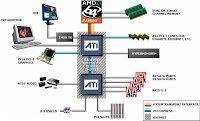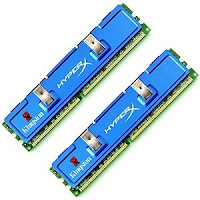
Just like storage, memory is often one of the major components overlooked in a computer - due to higher costs - most especially in notebooks. When can users say they are comfortable with how fast and smooth their computers run considering the amount of memory they're installed with? The answer will depend on the type of workload users demands from their notebooks. Generally, the more the memory, the better - and it has never hurt anyone, except when it comes to expenditures and the accounting books. The more memory a notebook is installed with, the faster and smoother more complex applications can run, and more documents can be loaded all in a single time. A fast processor will need an ample amount of memory in order for users to realize the full benefits of it. If a notebook has only an adequate amount of memory, the operating system is forced to rely on something called virtual memory where it will treat a portion of the much slower hard disk as part of the system memory. The operating system will swap required data back and forth between the hard disk and the memory, leading to slowdown in processing time. What may take one minute to accomplish may in fact, take somewhere from five to twenty minutes depending on the nature of the program.
For common office-related tasks, meeting today's basic requirement of having 512MB of memory will be adequate to have a smooth-running system while multitasking. For users with more demanding tasks like graphic and audio-video related work, they will need 1GB or more of memory in order to work efficiently.
Microsoft's latest operating system, Windows Vista, is one that has tremendously high requirements that demand at least 1GB of system memory just for the operating system. Vista will run with a lower amount of memory, but given that organizations will need to run other applications than just this, this is obviously not enough and a scenario where to much time will be wasted waiting will be encountered by users of under-spec'd notebooks. If Vista is planned to be implemented in every system used by an organization, it is recommended that notebooks be equipped with more than 1GB of system memory (perhaps 2GB) in order for users to fully appreciate the new capabilities of the operating system.